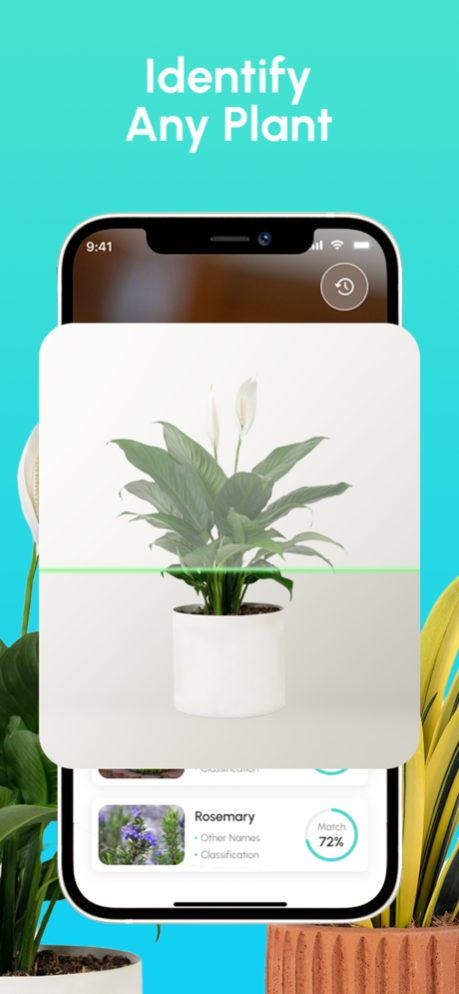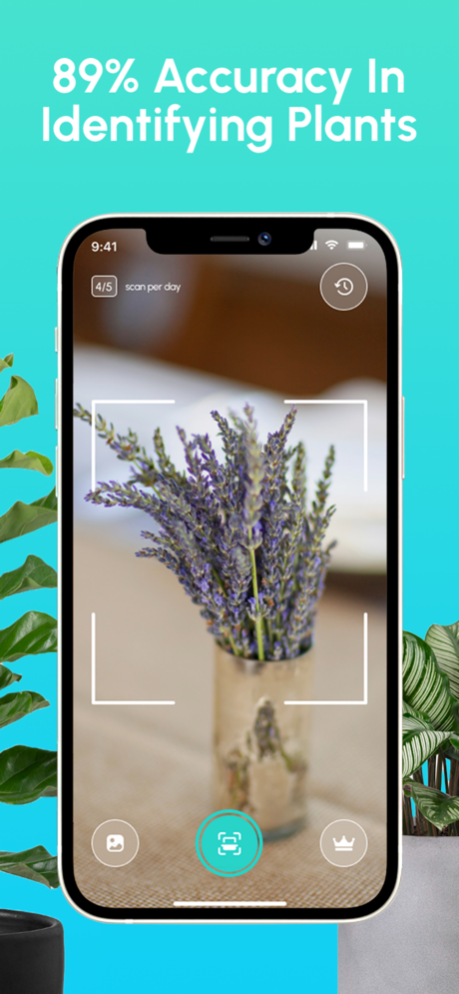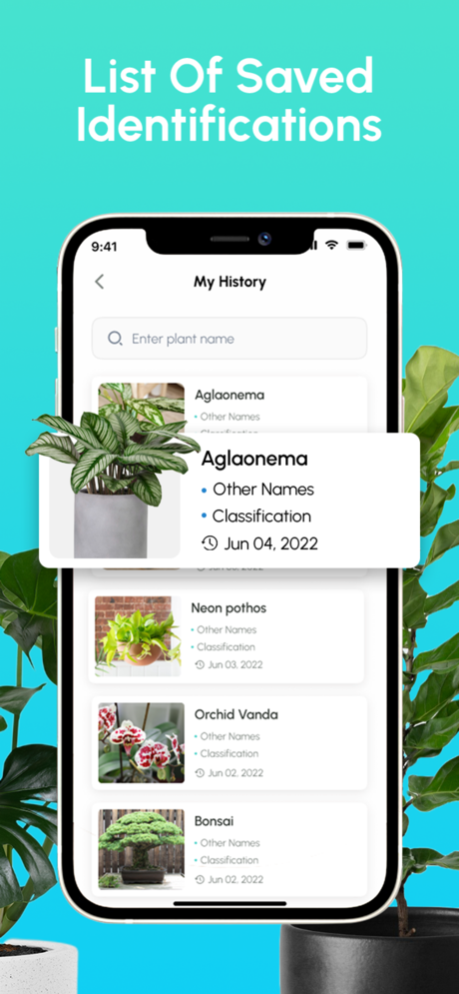PlantoScan Plant Identifier 1.1.10
Free Version
Publisher Description
PlantoScan is a Plant Identifier from Plantophiles, a leading houseplant and gardening website. With PlantoScan, you can identify plants, succulents, flowers, trees, shrubs, mushrooms, lichens, and mosses.
The plant identification will provide different results, including match rate, common name, botanical name, family & genus.
PlantoScan has an 89% plant identification accuracy using leading plant localization AI and ML technology.
With a comprehensive database of over 200,000 species, you'll be able to identify plants from all over the world with just a few clicks. Our app uses advanced image recognition technology to scan your photo and compare it to our extensive plant database. You'll receive a match within seconds and detailed information about the plant's appearance, habitat, and care requirements.
Not only is our app incredibly accurate and easy to use, but it's also packed with features that make plant identification a breeze. You can browse through our extensive library of plant photos and descriptions and even save your favorite plants to a personalized list for future reference.
Whether you're a professional botanist, a seasoned gardener, or simply someone who enjoys spending time outdoors, our plant identification app is the perfect tool for expanding your knowledge and discovering new species. With detailed information about each plant's appearance, growth patterns, and care requirements, you'll be able to identify and care for any plant you come across confidently.
Features:
- Free plant identification app
- Check the health of your plant and identify diseases and pests using ML and AI
- Check the lighting levels for any location
- Upload or take images of plants for the identification
- High-speed plant identification results
- Get a history of previously identified plants
- Go premium for an unlimited amount of identifications per day
- Save plants to your list from more than 200'000 plants
- Start to create a wishlist of plants you would like to get
- Get plant care tips
- Save a list of your plants
- Get watering and fertilizer reminders
Premium:
- No Ads
- Unlimited plant identifications & health checks
Download the plant identification app for free and identify houseplants, gardening plants, trees, shrubs, succulents, flowers, mosses, succulents, and lichens.
Feedback & Comments
For feedback and comments regarding the Plant Identification App PlantoScan, please email: info@plantophiles.com
Please find a link to the applicable EULA here: https://www.apple.com/legal/internet-services/itunes/dev/stdeula/
Visit Us
Visit our website at: https://plantophiles.com
Jul 20, 2023
Version 1.1.10
Fixed image placeholder
About PlantoScan Plant Identifier
PlantoScan Plant Identifier is a free app for iOS published in the Kids list of apps, part of Education.
The company that develops PlantoScan Plant Identifier is UpVision GmbH. The latest version released by its developer is 1.1.10.
To install PlantoScan Plant Identifier on your iOS device, just click the green Continue To App button above to start the installation process. The app is listed on our website since 2023-07-20 and was downloaded 1 times. We have already checked if the download link is safe, however for your own protection we recommend that you scan the downloaded app with your antivirus. Your antivirus may detect the PlantoScan Plant Identifier as malware if the download link is broken.
How to install PlantoScan Plant Identifier on your iOS device:
- Click on the Continue To App button on our website. This will redirect you to the App Store.
- Once the PlantoScan Plant Identifier is shown in the iTunes listing of your iOS device, you can start its download and installation. Tap on the GET button to the right of the app to start downloading it.
- If you are not logged-in the iOS appstore app, you'll be prompted for your your Apple ID and/or password.
- After PlantoScan Plant Identifier is downloaded, you'll see an INSTALL button to the right. Tap on it to start the actual installation of the iOS app.
- Once installation is finished you can tap on the OPEN button to start it. Its icon will also be added to your device home screen.